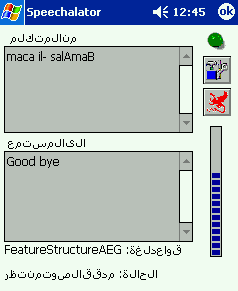
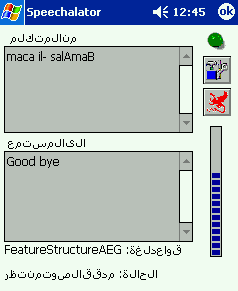
The user interface is simple, but still requires the users to know something about the operation of the machine. There is a push-to-talk button, and the recognized utterance is displayed the upper window. The second window then displays the translation as it is spoken. The utterance may be repeated at the press of a button. The input language may be change pressing another button. The display uses the native character script for the language that is to be recognized.
There are however usability issues with such a system which we have not yet addressed. We currently have no explicit way of instructing a non-English speaking person in how to use the device. In close conversation the audio output volume is adequate but in larger groups or outside more volume is required than the standard PDA speaker can deliver.